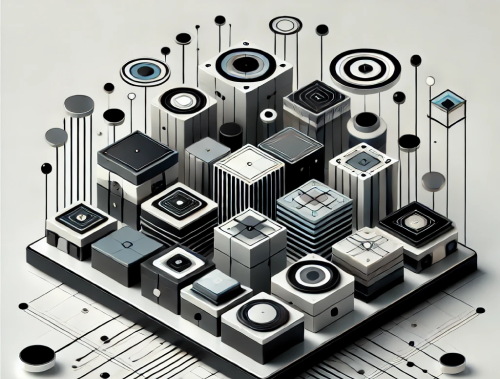Pricing of Microsoft Fabric and Power BI Embedded: What You Need to Know
When using embedded analytics with Microsoft technology, understanding the cost implications is crucial. Navigating these options can be challenging, but Microsoft Fabric, and Power BI Embedded both offer variable pricing models that meet different company needs.
This guide will break down the key aspects of their pricing, provide practical examples, explain how to choose the right option for your needs, and show how Embedsy can help you optimize your usage.
Overview of Microsoft Fabric and Power BI Embedded Pricing
The pricing for Microsoft Fabric, and Power BI Embedded is designed to be highly flexible, making it accessible to organizations of different sizes and needs. Below are the primary components of their pricing structure:
Pay-as-you-go
Microsoft Fabric and Power BI Embedded both offer models that align billing with actual usage, though they operate differently.
Power BI Embedded Per-Second Billing Model
Power BI Embedded operates on a straightforward per usage time billing model, allowing you to pay only for the exact usage time. This is particularly beneficial for businesses with fluctuating demand, ensuring that you’re not overpaying for idle resources. You can always pause the capacity and are not charged during this time.
https://azure.microsoft.com/en-us/pricing/details/power-bi-embedded/Microsoft Fabric Capacity Units (CUs) Billing Model
Microsoft Fabric uses Capacity Units (CUs) for billing. The billing is based on the amount of capacity you reserve and is only billed, if the capacity is running. Fabric includes OneLake, which is a single place to store all data. OneLake is billed per TB of data that is stored.
https://azure.microsoft.com/en-us/pricing/details/microsoft-fabric/Reserved Capacity Options
For organizations with predictable workloads, choosing reserved capacity provides a cost-effective solution with stable pricing. By committing to a specific level of resources for a set period, businesses can benefit from significant discounts compared to pay-as-you-go models. The discount on annual commitment is an integral part of reserved capacity, offering even greater savings for long-term usage.
Annual Pricing is often directly linked to reserved capacity, allowing organizations to secure lower rates by committing to long-term usage. This approach not only offers financial predictability but also ensures that businesses are not overpaying for resources. This is an attractive option for companies that expect steady demand for their analytics capabilities.
Comparing F and A SKUs
Understanding the differences between F SKUs and A SKUs is crucial for optimizing your Power BI Embedded implementation.
F SKUs for Microsoft Fabric
However, F SKUs (Microsoft Fabric) offer a broader scope. In addition to supporting Power BI Embedded, F SKUs provide access to the full suite of Microsoft Fabric capabilities. This includes advanced data integration, storage, and analytics features, which can be incredibly valuable for organizations that require a comprehensive data and analytics platform.
Recommendation for Most Use Cases
For most use cases, opting for F SKUs is most recommendable since they offer greater flexibility and functionality. By choosing an F SKU, you not only get the ability to embed Power BI reports but also unlock the full potential of Microsoft Fabric, making it a better choice for businesses that foresee needing more than just embedded analytics.
How to Choose the Right Option
Assess Your Usage Needs
When deciding between pay-as-you-go and reserved capacity, it's essential to consider how frequently and intensively you will use the analytics tools.
If your application has variable usage, starting with a pay-as-you-go model can be a cost-effective way to identify the right capacity for your needs. This approach allows you to monitor usage patterns and then transition to a reserved capacity once you have a clearer understanding of your consistent usage. Locking in an annual commitment at that point can offer significant savings by securing a discounted rate.
Scalability
All SKUs offered by Microsoft Fabric and Power BI Embedded are designed with scalability in mind.
This means you can easily scale your resources up or down based on your evolving needs. Whether you're starting with a smaller capacity and expect to grow, or you anticipate fluctuating demand, the built-in flexibility across all SKUs ensures that you can adjust your infrastructure without significant disruptions.
How the Embedsy Portal minimizes your costs
The Embedsy Portal includes functionality that automatically starts the capacity when a user logs in and pauses it when no one is using the portal. This ensures that capacity only runs when needed, reducing unnecessary costs. Moreover, the portal allows you to schedule specific on/off times for the capacity, ensuring that scheduled refreshes run smoothly without incurring additional costs from idle resources.
Key Takeaway
There are many options to choose from and making the right decision can be tricky. But, there is a good option for every scenario, it just has to be found. Involving somebody who has dealt with this topic before is highly advisable because making the wrong decision could lead to unnecessary costs. Since one of the main features of the Embedsy Portal is to embed Power BI reports into a custom portal, we are dealing with these questions on a regular basis. We’ve seen many different scenarios and know how to approach this task. Feel free to reach out to us to discuss how we can support you with finding the right capacity for your organization.